Saved Messages 2.0, One-Time Voice Messages and 8 More Features
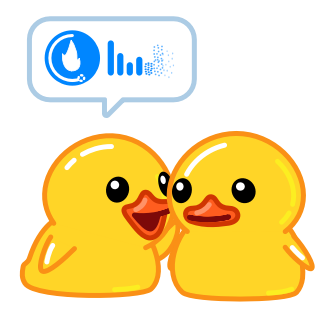
Throughout January, we added 10 new features to Telegram – including upgraded Saved Messages, one-time voice and video messages that delete after playing, detailed read receipts that show what time your message was read, and much more.
Saved Messages 2.0
Every Telegram user has a chat called Saved Messages, a place for notes, reminders, and messages forwarded from other chats.
This update turns Saved Messages into a powerful storage system for your links, media, and bookmarks. You can now view your saved messages by chat or as a compact list, organize them with tags, and use the new 'Saved' tab in Shared Media to access messages you saved from any particular chat.
View Saved Messages by Chat
The new View as Chats mode lets you see a list of private chats, groups, and channels from which you've forwarded messages. You can pin any of these chats to the top.
To switch views, simply tap the title in your Saved Messages. You can also tap ⋮ / ⋯ and select 'View as Messages' or 'View as Chats' – in this case, Saved Messages will be shown in the selected mode the next time you open them.
 Tags for Saved Messages
Tags for Saved Messages
For even more organization, you can add multiple tags to your Saved Messages that let you quickly filter them in Search.
Because tags are based on emoji, adding a tag is as easy as adding a reaction, but tags can also have names. Tags are already available to all Telegram Premium users.
To search in your Saved Messages, tap the
icon in the top corner. Your tags will appear under the search bar – simply tap to filter your search by that tag.
Saved Messages in Shared Media
Chats, groups, and channels all have a shared media section to swiftly access photos, links, music, and more. This update adds a new 'Saved' tab as well, containing any messages from that chat that you've forwarded to your Saved Messages.
Upgraded Search
We've improved searching in all chats, and now it's easier to navigate your search results and view them as a compact list.
Tip: The fastest way to open search in any chat is by tap and hold on its title.
One-Time Voice and Video Messages
The View-Once setting is now available for voice and video messages. Such messages can only be played one time before they are automatically deleted – with an animation that will make you want to send them again and again.
To record a view-once message, hold down and then swipe up to lock recording, then tap the view-once icon before sending.
Pause and Resume Recording
While recording any voice or video message, you can now pause and then resume recording later – instead of sending multiple messages.
To pause, swipe up to lock recording and tap the pause
button. To resume recording, simply tap the microphone or camera icon again.
Read Time in Private Chats
When you send a message, 1 check (✓) means it was delivered, while 2 checks (✓✓) mean it was read – and in 1-on-1 chats, you can now see the exact time when your message was opened.
Read times have their own granular privacy settings, based on the privacy settings of your Last Seen status. If you hide your Last Seen time from certain users, you can also choose to hide your read status from them.
To protect privacy, read times in private chats are only visible for 7 days before being deleted – just like in groups.
 One-Way Last Seen and Read Times
One-Way Last Seen and Read Times
By default, hiding your last seen or read time from a user also hides theirs from you. But with Telegram Premium, you can hide your last seen and read time and still see those of others who share theirs with you.
If you hide your last seen or read time, it is always hidden from all users – including Premium users.
 Private Message Permissions
Private Message Permissions
With this update, Premium users are able to select who can send them messages – either 'Everyone' or 'My Contacts and Premium Users'. When enabled, users who aren't contacts or don't have Premium can't start chats with you – but can reply if you message them first.
If you receive an unwanted message from another user, there is a button at the top of the chat to block the user and alert our moderators.
 Faster Loading Time and High Quality Stories
Faster Loading Time and High Quality Stories
Video stories will now load 4x faster. We've also added a new setting for Premium users to view video stories in higher quality – if they don't mind the extra traffic.
All users can now control playback speed in video stories.
New design for shared contacts
Messages with shared contacts now look better and reflect the color and emoji icons that these users selected in their Appearance Settings.
Improved Video Messages on iOS
In addition to one-time mode and pausing & resuming, we've improved video message recording on iOS. Now, you can enjoy clearer video quality, switch between front and back cameras more quickly, and experience less camera shake.
App Icons on macOS
With the direct version of Telegram for macOS, you can now choose from 15 icons to make your app match your theme or stand out in the dock.
To change your app icon, go to Settings > Appearance > App Icon.
January 31, 2024
The Telegram Team
Other News
Ключы доступу, прапановы набыцця падарункаў і шмат чаго яшчэ
Прамы эфір ў гісторыях, паўторныя паведамленні, аўкцыёны падарункаў і шмат чаго яшчэ

Каментарыі ў групавых выкліках, стужкі для чат-ботаў і шмат чаго яшчэ
